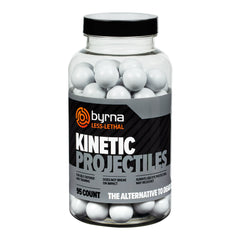Welcome to the Getting Started with Byrna Series. In this video, we're going to be covering the basics of your new Mission 4. This guide is broken down into two parts; initial assembly and charging and loading. So let's get right into it.
While the Byrna Mission 4 comes to you almost completely assembled, there are a few steps to take to make sure that the launcher is safe and ready to use when you need it. Before continuing, assure the safety selector switch is moved to the safe position. Then make sure that the magazine has been removed and pull the charging handle all the way to the rear to ensure that the chamber is clear of any projectiles.
Also assure that the CO2 on off valve is pushed to the rear of the launcher, indicating that the CO2 is turned off. Start by screwing the CO2 adapter into the rear of the launcher until it is hand tight. Then screw the 90 gram CO2 cartridge into the adapter as your screw in the CO2 cartridge, and you will hear a small puff of air indicating that the cartridge has been pierced.
Continue until the cartridge is hand tight, then slide the buttstock over the CO2 cartridge to your desired length. Assure that the buttstock is aligned with the launcher and tighten the buttstock screw using an eighth inch hex key.
At this point the launcher is ready to be loaded and charged. So let's take a look at how we accomplish that.
In the previous video, we covered assembling the CO2 and buttstock on your mission 4 out of the box. After this is complete, you should load your magazines with the desired projectile type before loading the magazine.
Turn the magazine spring tension knob on the side of the magazine clockwise until it stops. This takes the tension off of the magazine spring, making the magazine easier to load. Once this is complete, push the projectiles into the top of the magazine, loading a maximum of 19 rounds in each mag. Once the magazines are loaded, insert the magazine into the magazine wall of the launcher until it is fully seated.
Then move the CO2 on off valve forward. You should hear a small puff of air indicating that the CO2 is on and that gas is being sent from the cartridge to the launcher.
Finally, pull the charging handle all the way to the rear to assure that the launcher is cocked. In this configuration, the launcher is ready to fire. Switch the safety selector switch from safe to fire, and pull the trigger to begin launching projectiles. When you are done firing, assured that the launcher is put on safe and the CO2 valve is switched to off. You should hear a larger puff of air indicating that gas has been switched off.
I hope this guide has helped you better understand how your Mission 4 is assembled and loaded. With the right tools, and now the right knowledge, you are well on your way to making sure that at the time comes, you are prepared to defend